How to Install Explyt Plugin
Compatible with IntelliJ IDEA, PyCharm, GoLand, Rider, WebStorm and PhpStorm 2024.3+
Run IntelliJ IDEA, PyCharm, GoLand, Rider, WebStorm, or PhpStorm and add Explyt repository
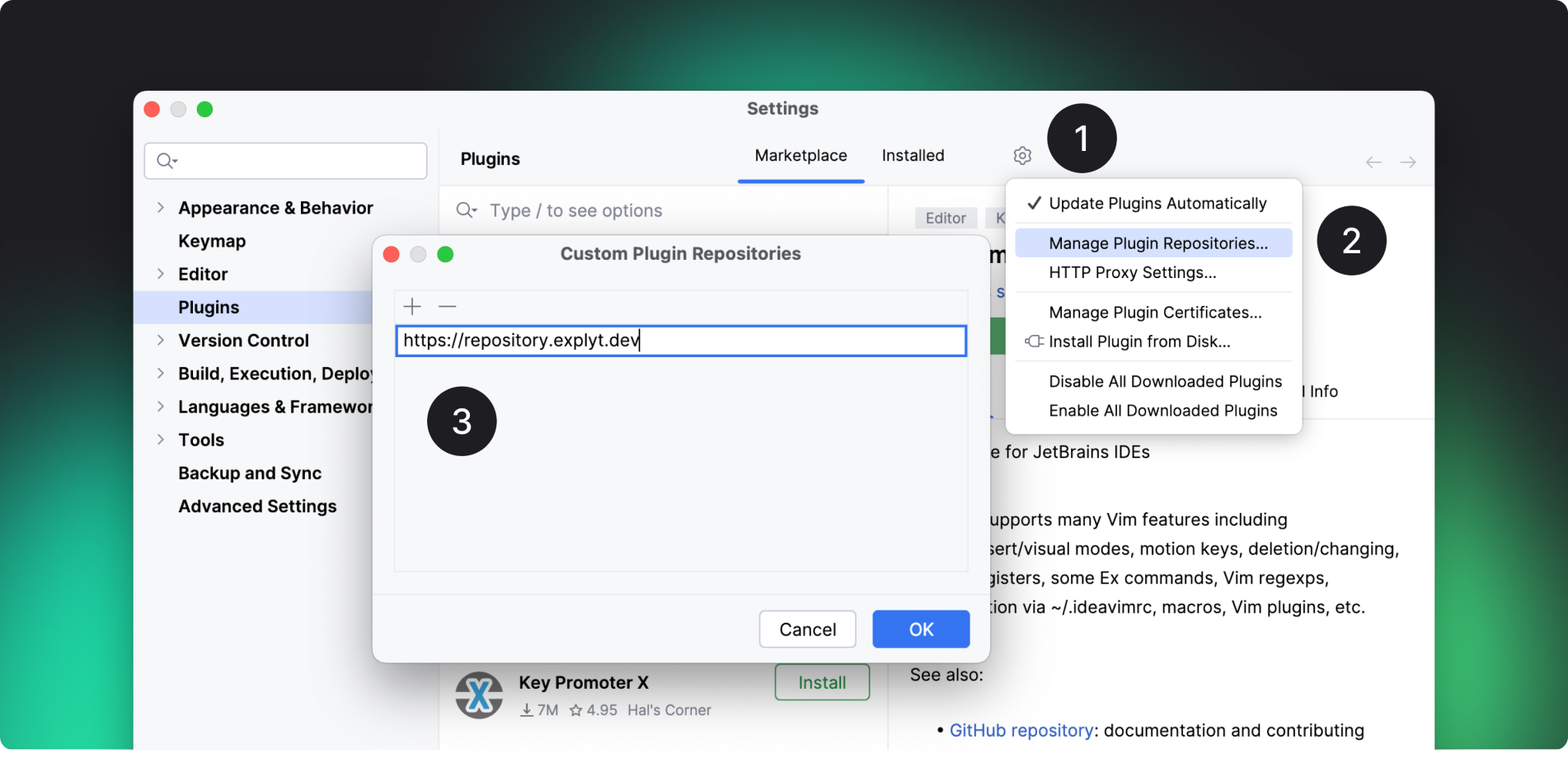
- In the
Settings (Preferences), switch toPluginsand click the Settings icon. - Check the
Update Plugin Automaticallyoption and open theManage Plugin Repositoriesmenu. - In the drop-down window choose "+" and paste this link: https://repository.explyt.dev/
⚠️ If you don't see Explyt in the search results in your IDE, please ensure there is no extra whitespace before or after the URL https://repository.explyt.dev, and that you are using IntelliJ IDEA 2024.3+, PyCharm 2024.3+, GoLand 2024.3+, Rider 2024.3+, WebStorm 2024.3+ or PhpStorm 2024.3+.
Install Explyt plugin
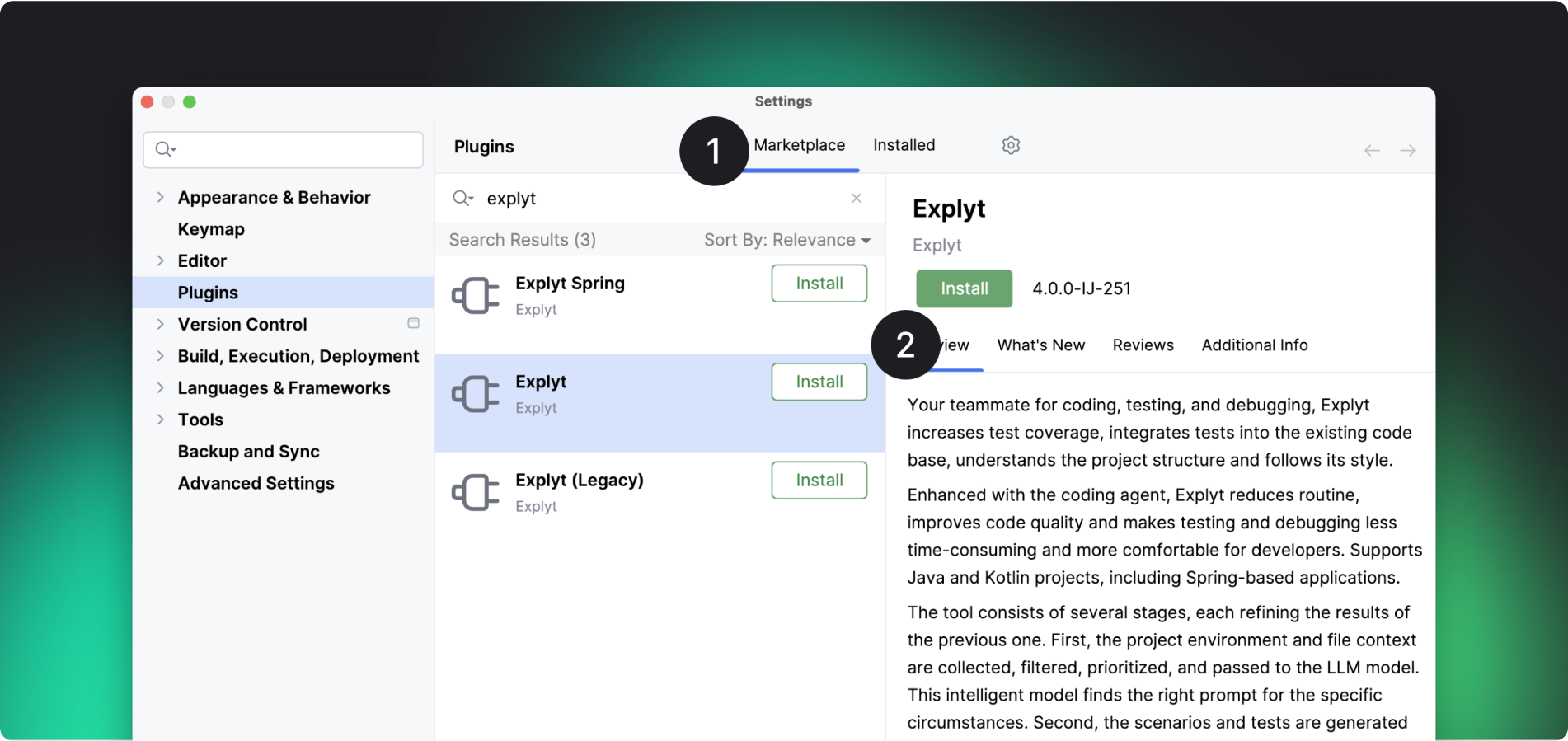
Install Explyt plugin:
- Switch to the
Marketplacepage. - Enter
Explytand pressInstall.
⚠️ Make sure to choose Explyt – the plugin with an AI agent for coding, testing, and debugging. If you don't see Explyt in the search results in your IDE, please ensure that you are using IntelliJ IDEA 2024.3+, PyCharm 2024.3+, GoLand 2024.3+, Rider 2024.3+, WebStorm 2024.3+ or PhpStorm 2024.3+.
- Press
Restart IDEand confirm your choice.
The First Launch and Plan Selection
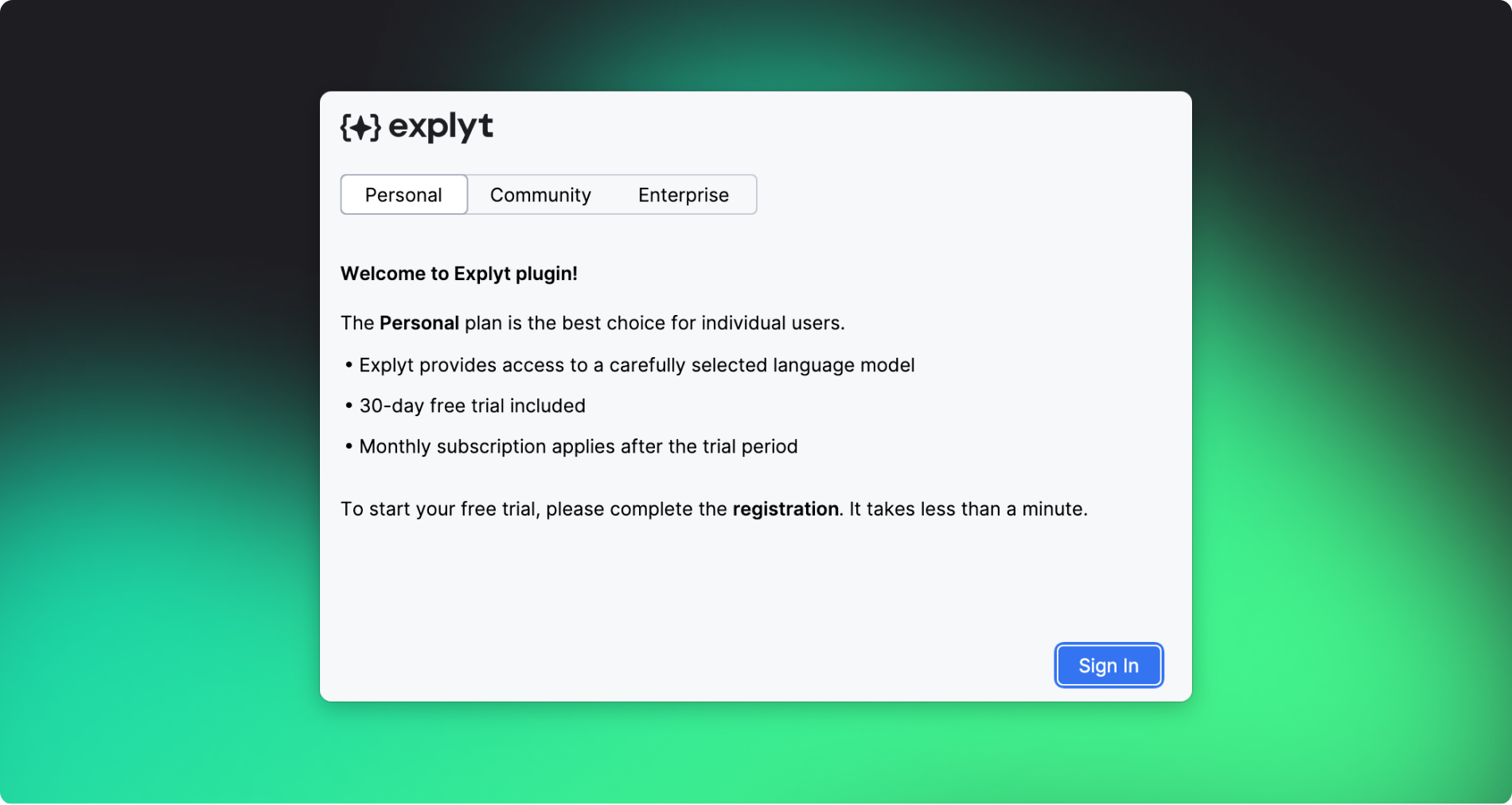
- When launching the plugin for the first time, you can choose between the
PersonalorEnterpriseversions. - If you choose the
Personalplan, the first 30 days are free, and you will receive4000credits. - After the trial period ends or if you run out of credits, you can either activate a subscription or purchase Flex credits.
Credits, Subscription, and Switching between Versions
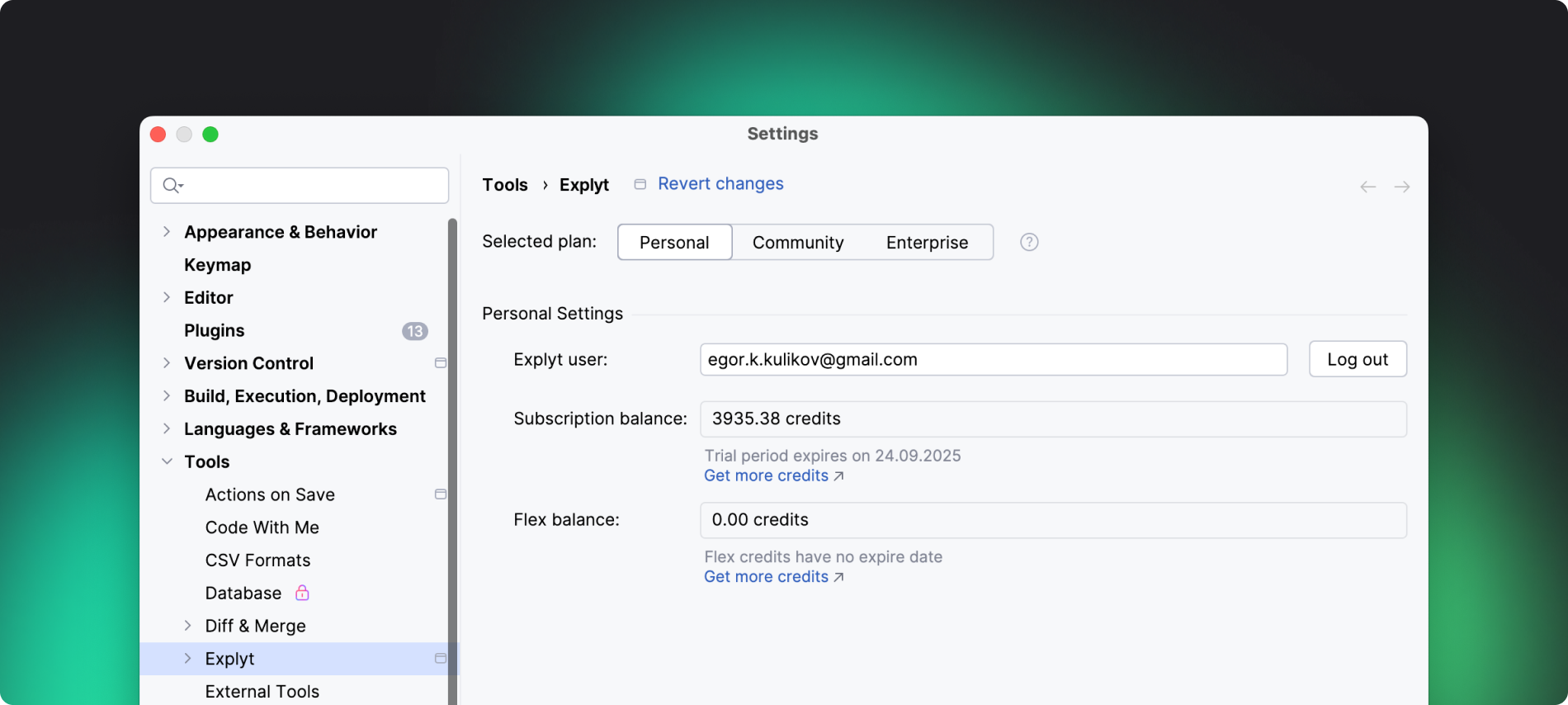
- When you activate your free 30-day trial of the
Personalplan, you can see the number of available credits and the trial expiration date in your Account and the plugin Settings. - Once the trial period ends or your credits are used up, you can activate a subscription or purchase
Flex credits, which do not expire. You can do this in your personalAccount, where you get via the Get more credits button or app.expyt.ai link. After your 30-day trial is over, any remaining subscription credits will not carry over to the next period. - You can switch between
Personal,Enterprise, orCommunityversions at any time in the Settings.
How to top up balance?
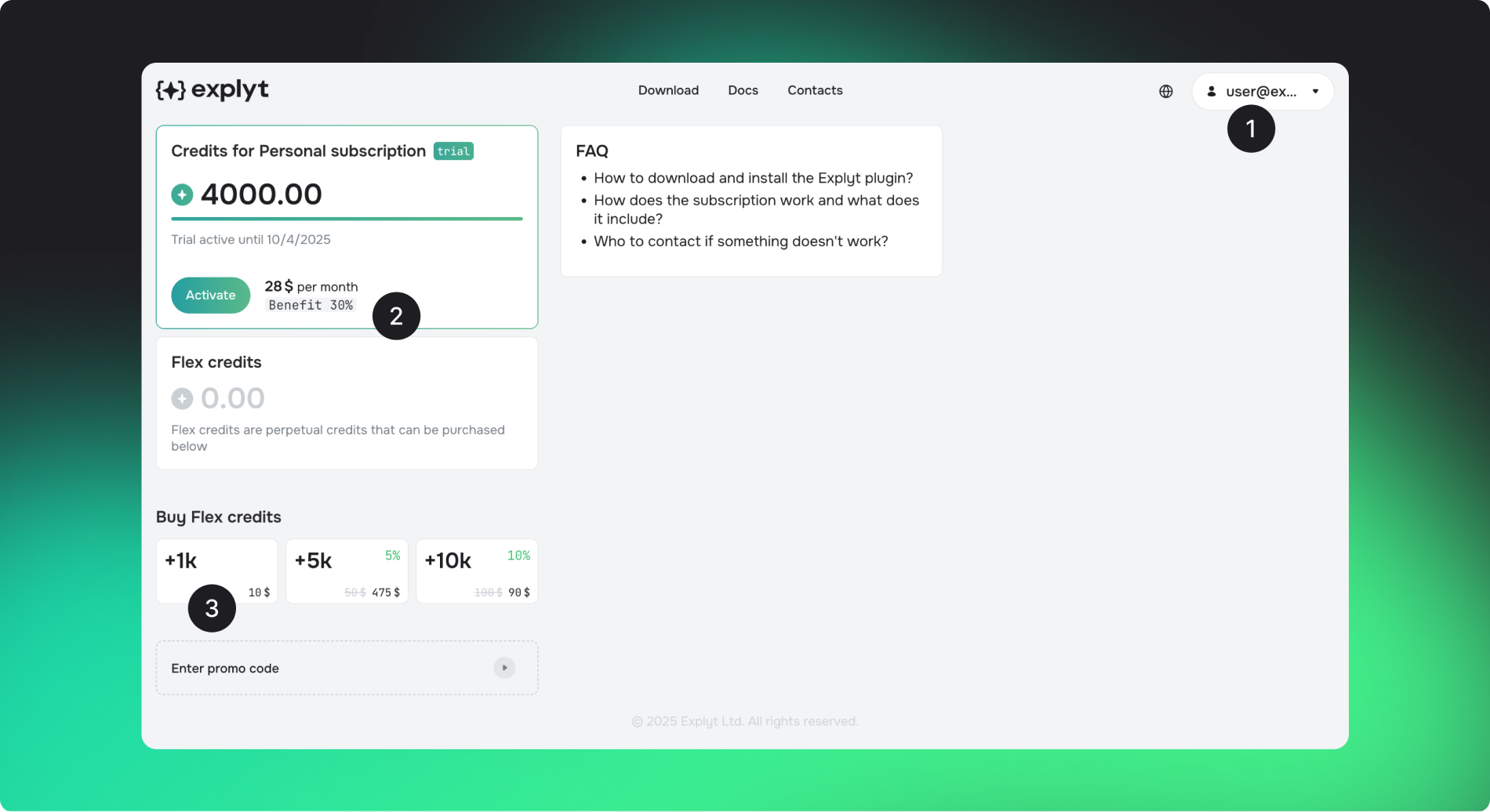
- Sign in your Account at app.explyt.ai.
- Activate your subscription and benefit from a
30% discountright away - Top up your Flex balance by choosing one of the packages:
1,000,5,000, or10,000credits
How Does the Subscription Work, and What Does it Include?
- When the subscription is activated,
4,000 creditsare added to the account. The number of credits is reset to 4,000 every thirty days. Unused credits do not roll over to the next period. - If the subscription is
canceled, it remains active until the end of the 30-day paid period. - If all subscription credits are used before the end of the 30-day period, you can purchase a
Flex creditspackage.
What Are the Flex Credits?
- Flex Credits do not expire. You can purchase a package of
1,000,5,000, or10,000Flex credits in your account. - These credits are displayed separately from the subscription credit balance. If a subscription is active, subscription credits are used first. Then,
Flex creditswill be used.